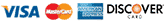-
- discover our unique selection of simTainment™ products for Microsoft Flight Simulator and X-Plane
- GTN 750/650 Touch™
- GNS 530W/430W V2™
- General Aviation T-Stack
- Analogue Navigation Gauges
- Wx500 XP™ Weather Radar
- See all
-
- combining traditional training and simulation expertise with novel approaches from the gaming industry to provide RealTime Training™
- RealTime Training™
- Microsoft ESP™
- See all
-
- we serve consumers, developers and enterprises helping deliver lowest overall cost and greatest competitive advantage
- Services we offer
- Industries we serve
- White papers
- About us
general information
What is ESD?
-
ESD means Electronic Software Distribution. You purchase the program and download it through Internet in minutes. E-commerce makes it possible to buy all kinds of services and goods on the Internet. Only a few kinds of products can be actually delivered online: software, music, books... Electronic Software Distribution, is growing steadily and according to estimates is likely to account for as much as 40% of all global software sales by the year 2008.
ESD allows you to purchase much the same content, quality and benefits as with boxed software. Instead of receiving a CD you download the software from a server, and then make your own backup copy, which we highly recommend. Product keys will be provided during your purchase to authenticate your copy.
About Flight1 - Reality XP authorized Flight1 to accept credit card orders world-wide and to send ESD products directly. This ESD system and its servers are based in the USA. Flight1 is an online order fulfillment service for digital goods merchants on the Internet, specialized for Microsoft Flight Simulator products. It is a self-service registration, resell, and payment site for publishers of software, and other electronic goods.
-
Advantages of ESD?
-
Purchasing ESD software is convenient and saves time and money. The main advantages of ESD over the traditional boxed software are:
- Fast and Easy - You can buy, download and install new products in minutes, right when and where you need them.
- Lower Prices - ESD version of Reality XP products cost less. This is because costs related to packaging, distribution and storage are avoided. Also with an ESD version you avoid any shipping/handling fees*. (*Shipping & Handing fees apply to the Backup CD when offered)
- Always available - Global access 24 hours a day, 7 days a week.
- Latest versions - You always get the latest version.
-
purchasing information
I can't connect to the server, or I get an error telling me there could be trouble on the Internet
-
Software firewalls are the most problem when users get Internet connection error messages. In our opinion, Windows XP firewall in SP2 is entirely capable, and is fully compatible with our software. However, a very small percentage of users have installed 3rd party sofware firewalls. If these are not properly configured it may make it so you can't connect to our servers when you want to purchase or reinstall. If you are running a non-default firewall, make sure it is fully configured to allow the Flight1 wrapper application you downloaded the ability to communicate on the internet. If you have tried to reconfigure your firewall and it still does not work, then try to disable that firewall altogether and reboot. In worst case scenarios, poorly designed firewall software programs may have to be fully removed from your system, and in some extreme cases, you may have to do a system restore from a previous restore point in order to get your machine to operate properly.
In other cases, there may simply be problems on the Internet between your computer and our server, especially if you are a great distance from the Eastern USA. Please try again after a short period as the problem may clear up on its own.
-
I get an error during the software unpacking process. I am told to report a certain error number.
- There could be a few reasons for this error:
1. Make sure you have enough disk space on your C:\ Hard Drive. If your drive availability is down to a just a few gigabytes or less, you may not have enough space to install new software. If you believe your disk space is low, try to free up additional space or install to an alternate hard drive should you have one.
2. If you are changing the default location where the wrapper unpacks your software, make sure this folder already exists, and that it is fully writable by your system. Make sure no existing files in the folder are marked as Read Only (right click them, select Properties, and uncheck the Read Only box).
3. Make sure you are not unpacking to a hidden folder. Sometimes folders may become hidden, with files set to Read Only. All folder view options can be set in My Computer/Tools/Folder Options/View. There, you can change your settings to see if any folders have become hidden.
4. Verify that you have full Administrator (or sufficient) access to your system.
- There could be a few reasons for this error:
My purchase went through OK but nothing happened afterwards. Where is the software?
- The wrapper creates a key file in the C:\RealityXP folder. Check this folder for either a KEY file, or and EXE file. If you see an EXE file, run this EXE file as this is usually the main file that was extracted from the Wrapper when the software was purchased. If you only see a KEY file, press the Reinstall button in the main screen of the Wrapped main EXE you downloaded, and follow the instructions.
I still do the above, but nothing happens or I get an error?
- Again, make sure no virus scanners, software firewalls, or other disk utilities are running and causing interference. If you have verified that all the above, please submit a request for assistance in our support forums or ticket system.
I can't find my key file?
- Please go to e-commerce service and support portal and make a request for a new key there. If you need more assistance, please submit a service request ticket.
I have ordered the software more than once. What should I do?
- If you get a confirmation mail for your order, then this may mean that your sale went through, but the connection somewhere across the Internet was broken. Never place multiple orders. If you get a confirmation mail, and none of the solutions above helps, please contact reality-xp.com Customer Service.
I have reinstalled a few times, and I am now receiving Key Reactivation warnings?
- Simply reactivate your key at https://www.flight1.com/view.asp?page=kman.
What if I lost my password, I changed my email address, or need a replacement certificate?
- Please visit e-commerce service and support portal
I want to install on a PC which is not connected to the internet?
- An internet connection is required for completing the purchase process and to validate your license. Follow the link to read more about how installing the product on a different PC than the one you purchase from.
installation information
How do I reinstall my software?
-
Sometimes you might need to reinstall your software. You might have lost your installers and/or product keys, or your gauges display watermarked with a pink image. If you are experiencing this issue, it most likely is an installation and/or a license validation issue. Please follow one or more of the steps below for a complete reinstallation procedure:
- with your valid email address, the address registered with your purchase, check or retrieve your order numbers and password
- save the order number and password information which will be sent to you to the email address.
- after validating that your email address/ISP is not blocking attachments, and with your order number, obtain a replacement key for your downloaded product
- an email will be sent to you with a .key file, your replacement key, in a .ZIP file in an email attachment. Save the .zip file to a folder, then unzip the .zip file. DO NOT try to unzip the attachment .zip directly from your email. Save the attachment to disk first and unzip it from there.
- download the eCommerce installer for the product you are re-installing directly from the store in selecting the checkout button. You won't be charged twice.
- when running the downloaded eCommerce installer you have just downloaded, select the "REINSTALL" button on the personal information page (you don't need to manually enter your personal information again), browse to the folder you have unzipped the key file (.key), select the key. You will be prompted for a password. Enter the password you have received by email.
For additional help, please visit e-commerce service and support portal.
-
I have Windows Vista/Win7 and am having trouble running a downloaded EXE
- Windows Vista/Win7 may require special attention. Please see our Vista Information Page for more assistance on Vista/Win7 issues. Also see the answer for "I can't start my downloaded application (it never runs), so I can't purchase the software".
I get a MSVBVM60.DLL error message when I run a downloaded EXE
- MSVBVM60.DLL is a system file that is included with Windows. Some uninstallers may mistakenly delete this file from your system. If it is missing, you can run the following installer. It will restore the file back on your system:
msvbvm60.exe
- MSVBVM60.DLL is a system file that is included with Windows. Some uninstallers may mistakenly delete this file from your system. If it is missing, you can run the following installer. It will restore the file back on your system:
I can't start my downloaded application (it never runs), so I can't purchase the software
- You need to make sure Data Execution Protection (DEP) allows the EXE to run. You can check your DEP settings by right-clicking My Computer, select Properties/Advanced/Settings/Data Execution Protection. You can select the "Turn on DEP for essential Windows programs and services only" option, or try to add the EXE you downloaded to the exception list.
Also, you may need to disable any virus scanner that may be running, and that you have full Administrator access to the computer.
- You need to make sure Data Execution Protection (DEP) allows the EXE to run. You can check your DEP settings by right-clicking My Computer, select Properties/Advanced/Settings/Data Execution Protection. You can select the "Turn on DEP for essential Windows programs and services only" option, or try to add the EXE you downloaded to the exception list.
I get a DLL or other file error message, or my virus scanner gives me a warning
-
Unfortunately, one of the most common issues when people can't get software to run is interference from a Virus or Spyware scanner. Although they do good things, in many cases they can interrupt programs you may want to run. If you get an error message that does not appear to be from the downloaded EXE, you need to make sure your virus or spyware scanner is disabled prior to running the EXE. If you are concerned about this, you can scan the file prior to running it, and then after your purchase, if you are prompted to automatically run the setup application, select No, then manually scan the setup application. This is usually extracted right after your purchase is made.
False-Positive reports with software is common. If you have special concerns, please submit a customer service ticket and we will try to help.
-
I have reinstalled a few times, and I am now receiving Key Reactivation warnings?
- Simply reactivate your key at https://www.flight1.com/view.asp?page=kman.
Where else can I go for support and information?
- Please go to Reality XP's official support forum. There are many there who may be able to help, including Reality XP staff, Flight1 Certified Professionals, or other experienced customers that are willing to help. For other issues that can't be helped easily at the above locations, please submit a service request ticket.
pricing and payment information
What currency are you selling your products with?
- reality-xp.com charges in USD (U.S. Dollars). The conversion rates displayed on reality-xp.com are to be used for reference only, as actual rates may vary depending on your credit card issuing bank. (conversion rates are displayed only with JavaScript enabled)
I don't see prices in other currencies than USD?
- Conversion rates are displayed only with JavaScript enabled. Make sure JavaScript is enabled in your browser. In addition, the conversion rates are updated from the internet. Due to the nature of internet connections, our servers may fail to contact the financial institution from time to time.
When are you updating the conversion rates?
- We update the conversion rates at each visit for a 6 hours validity period (the rates are saved in a browser cookie). When you first visit reality-xp.com, our servers contact a financial institution to retrieve conversion rates and your browser saves them in your browser cookies. When you visit again reality-xp.com during the next 6 hours of your last visit, the same rates are used. Past 6 hours of your visit (or if you delete the browser cookies) our servers contact the financial institution again and get updated rates.
I've been charged a different amount. Why?
- It is important to note that there are different rates one would see published. Some rates are for buying currency, some are for selling, some are the wholesale rate banks would give other banks, etc. The rates posted here are the rate we estimate you will receive when you get your credit card statement.
Again, please note that all rates are for reference only, and are not used in the purchasing process on this site, and that reality-xp.com is not responsible for any differences in actual rates, or if there are errors on this site in the listed foreign currency price.
- It is important to note that there are different rates one would see published. Some rates are for buying currency, some are for selling, some are the wholesale rate banks would give other banks, etc. The rates posted here are the rate we estimate you will receive when you get your credit card statement.
Can I pay with my PayPal account?
- Our most recently released products use the latest version of the Flight1 e-commerce wrapper and offer the option to pay with PayPal.